Kindle
Before my trip to Asia I got a second-generation Amazon Kindle, which had just been released. I was too busy to write up a review at the time, but maybe that's just as well since now I have the additional perspective of having owned it for several months.
Kindle Review
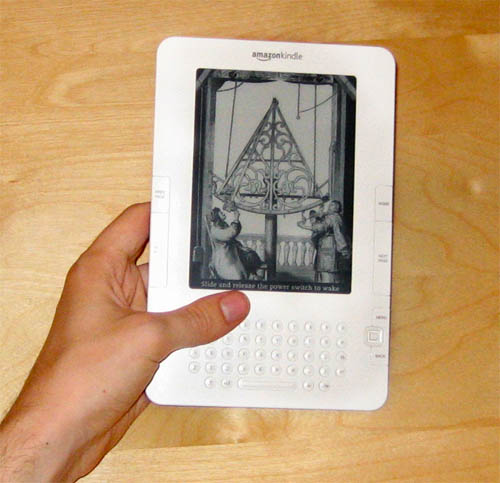
Pros
- I got it explicitly for travel reading since it's so small and light. It's about the size of a paperback book, except thinner - it's less than 1 cm thick (a little more with the case attached). It's a lot more convenient than carrying around multiple books on a long vacation. You can load it up with a whole library of books and have a lot more variety than you would otherwise.
- The battery really does last a very long time. Since it only uses battery power when updating the screen to flip pages, it can go for weeks between recharges, unlike a phone or a laptop which would die after only a couple of hours. I used it extensively on a 15 hour flight to Beijing and barely any of the battery power had been consumed at all.
- You can load it up with public domain books for free. Internet people have converted pretty much every significant book published more than 70 years ago to Kindle-compatible formats, and it's really easy to subscribe to these "book feeds". I have loaded mine up with tons of books I've been meaning to read for a long time but have never gotten around to - Thoreau, Dickens, H.G. Wells, Verne, Tolstoy, etc.. Obviously you can also read all of these books for free on the internet, but then you're tied to a computer screen or a regular laptop with poor battery life.
- When you plug it into a computer, it just shows up as a 1 GB USB thumb drive. One less gadget to worry about carrying around. This has already been handy a couple of times.
- It's easy to change the text size. Unlike a real book, if you feel like holding it farther away from your face, you can make the text bigger. Or if you feel like holding it closer, you can shrink the text and get more on one page.
- It has a built in Oxford dictionary - just move the cursor over a word and click to get the definition. Very handy for books with lots of uncommon words.
- You can buy books from Amazon right on the device and start reading instantly - no need to drive to the store or wait 3 days for them to be delivered. Most books are $9.99 or less - even the new hardcover books which would regularly be $19.99. So if you buy a lot of those you can actually save money.
- There's a companion iPhone app on which you can also read your Amazon-purchased books (but not public domain books). They both keep in sync via the internet, so you can easily change devices and pick up right where you left off.
Cons
- The screen size is pretty small - the actual screen is about 4 inches across. It's particularly annoying because there's a large 1 inch bezel on all sides of the screen. It would have been a lot better if this extra space could have been used for the screen. Of course, only weeks after I bought it Amazon announced the "Kindle DX" with a large 10 inch screen. I haven't used one of those in person, but it actually looks a little too big, particularly for carrying around while traveling around or commuting.
- It's very difficult to "flip through" a book and search for something, like you can easily do with a real book. It takes about 1 second to flip a page, which is OK when reading regularly, but it makes it pretty much impossible to casually flip back a few pages to quickly re-read something, or pick up a reference book and look up some information. There's a search function and a little keyboard, but they get to be infuriating if you're trying to do anything much more complicated than jumping to chapter headings.
- You can't give a book to a friend (obviously). I read an interesting book about a topic I know a friend is interested in, but too bad: no book borrowing (or re-selling).
- The text layout abilities of the Kindle are fairly limited. If a book uses any formatting much more complicated than a typical novel, it's probably going to get munged and look wrong, particularly if the book was "ported" poorly to e-book format. This is all doubly true for any complicated illustrations or charts, some of which are rendered completely illegible.
- There's a serious design flaw in the way the case connects to the device, as noted by a class-action lawsuit. It's extremely easy to get the case into a position where it will bend the plastic, and eventually break the screen. Because of this problem I always remove the case before using it:
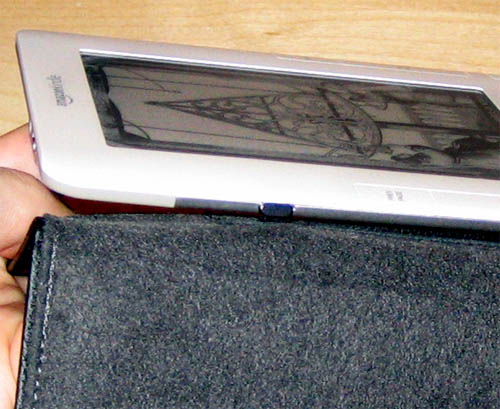
Overall I think it's quite an interesting device, especially for people who like both gadgets and reading. However, its limitations can be quite infuriating at times, and I don't think that it's ready for the mainstream market yet. These problems will no doubt be corrected fairly soon by newer devices. E-Books and digital distribution are definitely going to be the way of the future. Hopefully the publishing industry will understand this fact better than the music and film industries do.
Personally, I'll probably use the Kindle for travel reading, fiction novels, and "pop" books that you read straight through once and never again (Dan Brown, Malcom Gladwell, etc). It doesn't work very well for more substantive books or programming & technical reference books, so I'll probably continue to get "dead tree" versions of those.


